| Key takes |
|---|
| advanced security grade certificated SOC 2 Type II |
| Flexible design with no/low-code |
| optimizes hosting for premium site performaces |
| Automated and Safe updates |
| Improved native SEO opportunities |
| Advanced app integrations with ease |
| intuitive CMS for easy content management |
| Dedicated Support and Training for the marketing Team |
| Guaranted website scalability for further improvements |
| Accelerated time to market for new products and services activities |
Intro
Often, for companies, the choice of the technological platform on which to develop their website can prove decisive: it can represent the crossroads between a road fraught with obstacles, with technical and management difficulties, or a smooth path to online success, with increasing results over time. In this context, Webflow emerges as a solution that outperforms WordPress in many key aspects, offering a winning combination of power, flexibility, and ease of use. Based on our experience as Webflow development experts, we can confidently say that this platform is perfectly suited to the needs of companies. Webflow not only simplifies the creation of visually appealing and highly functional websites, but it also provides a series of advanced tools that make site management an intuitive and uncomplicated process. In a context where operational efficiency and scalability are essential, Webflow stands out as the ideal solution for companies that want to accelerate their time to market and maintain a competitive advantage in the digital landscape.
1. High-Level Security: Webflow as a Digital Shield
When it comes to online security, businesses can't afford to take risks. A vulnerable website not only jeopardizes sensitive data, but it can also damage a company's reputation and compromise customer trust. Webflow stands out in this area by offering a higher level of security than many other platforms, such as WordPress.
Integrated Protection Without Compromise
One of the most important features of Webflow is its closed security. Unlike WordPress, which often requires the installation of numerous third-party plugins to extend the site's functionality, Webflow offers an integrated environment where all the main functions are managed internally. This approach significantly reduces the risks associated with the use of outdated or poorly developed plugins, which can open the door to vulnerability.
SOC 2 Type II Certification: Assurance of Compliance and Reliability
Webflow is SOC 2 Type II certified, one of the most stringent standards in the cybersecurity industry. This certification certifies that Webflow has implemented adequate controls and processes to protect sensitive data, while ensuring the reliability of the service. For companies, which must comply with increasingly stringent data protection regulations, this certification offers a guarantee of compliance and peace of mind.
Reduced Exposure to Cyber Attacks
Webflow, thanks to its closed and controlled structure, is less exposed to cyberattacks than open-source platforms such as WordPress, which are often the target of hackers due to their spread and the variety of extensions available. Webflow's architecture, designed to be secure from the ground up, reduces the attack surface and decreases the risk of breaches.
Automatic and Invisible Security Updates
One of the main challenges for WordPress site owners is managing security updates, which must be done manually and can cause compatibility issues with plugins and themes. Webflow, on the other hand, automatically manages all security updates in the background, without the user having to intervene. This not only ensures that the site is always protected from the latest threats, but it also eliminates the risks of downtime or malfunctions due to poorly managed updates.
Advanced Encryption Protocols
Finally, Webflow adopts advanced encryption protocols, such as HTTPS and TLS, to protect the transmission of data between the website and its visitors. This ensures that all sensitive information, such as payment details or personal data, is protected from unauthorized access. In addition, the implementation of HTTPS on Webflow is automatic and included in all plans, making it easy for businesses to comply with modern security standards at no additional cost.
In conclusion, security is one of Webflow's strengths, making it an ideal choice for companies looking to protect their data and those of their customers in an increasingly threatening online environment.
This means fewer concerns about the security of your site. Website security is critical to protecting business data and maintaining customer trust.
2. Easy and Customizable Design: Creative Freedom Within Everyone's Reach
In the digital world, the look and functionality of a website are critical to attracting and retaining visitors. Even small and medium-sized businesses need tools that allow them to create a unique and professional website, without having to invest in advanced programming skills. Webflow stands out precisely in this, offering a platform that combines power and simplicity, allowing anyone to design and customize their website with ease.
Creating Unique Designs Without Code
One of the biggest advantages of Webflow is the ability to create custom designs without writing a single line of code. Thanks to its intuitive visual interface, users can build drag-and-drop web pages, placing elements such as texts, images, videos and forms with extreme precision. This makes Webflow accessible even to those without technical skills, allowing companies to save on site development and maintenance costs.
Easy to Understand Visual Interface
Webflow offers a visual interface that is both powerful and easy to use. Every action, from the placement of the elements to the management of interactions, is performed in real time, allowing users to immediately see what the site will look like. This reduces the time needed for changes and makes the design process much more efficient than platforms that require a continuous switch between editing mode and viewing the site.
Limitless Creative Freedom
With Webflow, creativity has no limits. Unlike other platforms that may impose constraints on layout or design, Webflow offers total creative freedom. Users can create completely customized designs, which exactly reflect the vision and identity of the brand. This flexibility is especially important for companies looking to stand out in a competitive market, allowing them to build a website that aligns perfectly with their branding strategy.
Support for Advanced Animations and Interactions
Webflow doesn't just provide tools for creating static layouts; it also supports advanced animations and interactions. With just a few clicks, you can add animation effects, transitions, and complex interactions, which can make your site more dynamic and engaging. For example, you can create elements that move or change shape when you hover, or that animate when they first appear on the page. These advanced features can transform a standard website into an interactive experience that captures visitors' attention and invites them to explore more.
Professional and Customizable Templates
For those who prefer to start from a solid base, Webflow offers a wide range of professional templates, designed by experts and ready to use. These templates are fully customizable, allowing users to adapt them to their specific needs. Whether you're looking for a minimalist design for a corporate blog or a sophisticated layout for an e-commerce, Webflow has a template that can be easily modified to reflect your brand and your goals. This allows businesses to quickly launch a professional-looking website, without having to start from scratch.
In summary, Webflow offers businesses a powerful set of tools to easily create and customize their website. With its intuitive visual interface, creative freedom and support for advanced animations, Webflow is an ideal choice for those looking to stand out in the digital landscape without having to deal with the complexity of traditional programming.
4th
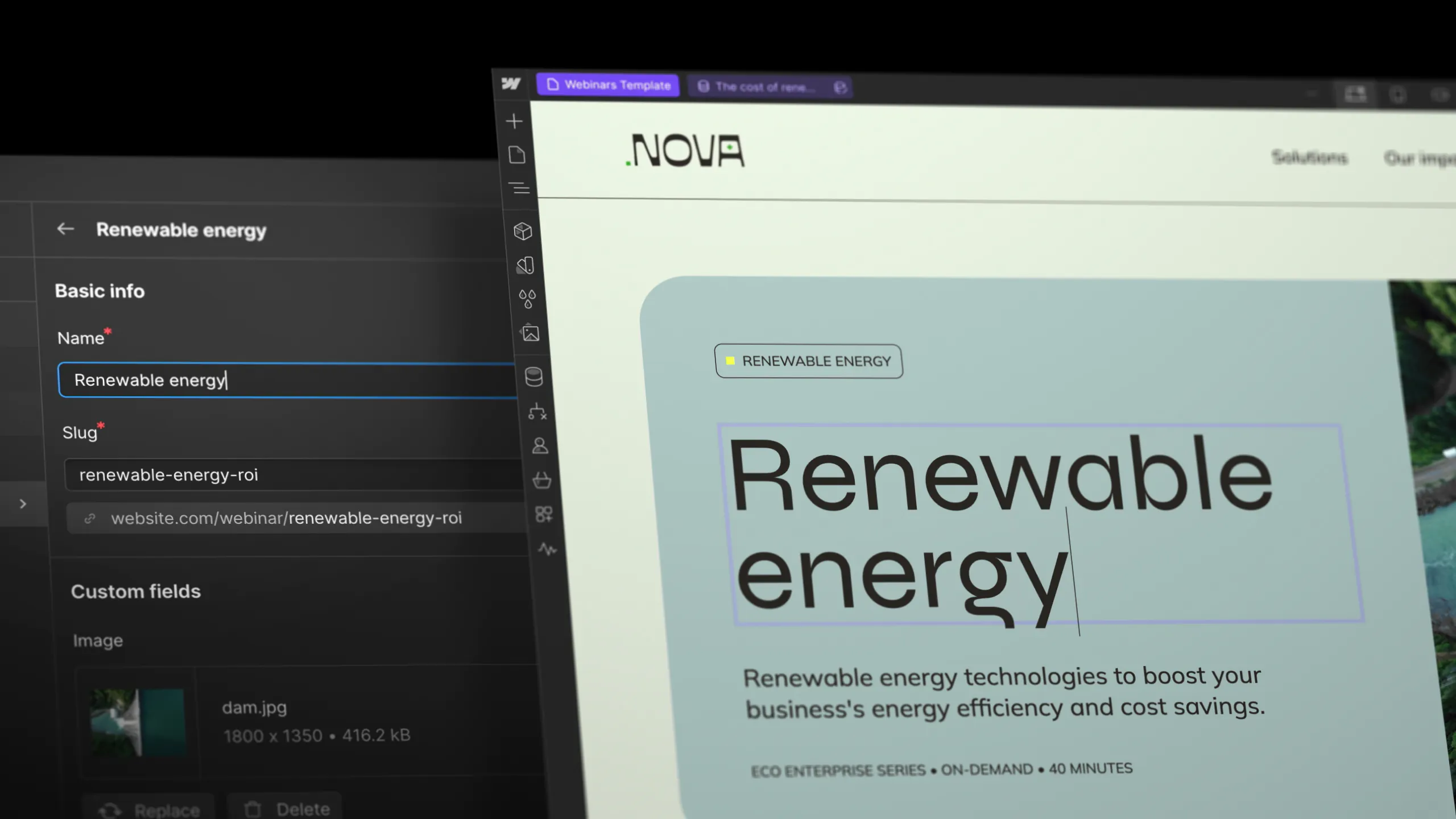
3. Fast and Performing Site
Webflow hosting makes your site faster than many WordPress sites.
- Load pages faster
- It offers a better experience for visitors
- Use global CDN for fast content delivery
- Automatically optimize images and assets
Faster Page Loading
One of the main advantages of Webflow is the speed at which pages load. Thanks to an optimized hosting infrastructure, Webflow sites load significantly faster than many WordPress sites, which often have to deal with heavy plugins and shared servers. This improvement in loading speed not only reduces the visitor abandonment rate, but also contributes to a better ranking in search results, since Google considers speed an important factor in ranking.
Improved User Experience
A faster loading speed directly translates into a better experience for site visitors. When pages load quickly, users can navigate without interruption, explore content, and complete actions, such as making purchases or filling out forms, more efficiently. This increases the likelihood of conversions and improves brand perception, making customers feel valued and respected.
Fast Content Delivery with Global CDN
Webflow uses a global content delivery network (CDN), which ensures that your content is distributed quickly around the world. CDNs work by storing copies of your static files, such as images and videos, on servers distributed in various geographical locations. This means that when a user accesses your site, the content is delivered from the server closest to them, drastically reducing loading times regardless of their geographical location.
Automatic Optimization of Images and Resources
Webflow goes further by offering automatic optimization of images and other resources. Images are automatically compressed and resized without sacrificing visual quality, which helps to further reduce load times. Other site elements, such as scripts and CSS files, are minified and loaded asynchronously, improving the overall efficiency of the site. This focus on technical optimization allows companies to offer a high-quality web experience without having to manually manage complex optimization processes.
Loading Speed: A Decisive Factor for Success
A fast site not only makes customers happy, but it's also a powerful ally for your business. The loading speed is closely linked to user satisfaction, the conversion rate and the overall success of the site. Users tend to leave a site that takes more than a few seconds to load, meaning that every millisecond gained can make the difference between a lost sale and a closed sale. In addition, a performing site is rewarded by search engines, which tend to better position quick sites in search results, thus increasing visibility and organic traffic.
A fast site makes your customers happy and helps your business. The loading speed is a crucial factor for online success and user satisfaction.
4. Hassle-Free Updates: Webflow Keeps Your Site Always Efficient
One of the most common challenges for those who manage a WordPress site is the need for regular updates, which can often cause compatibility issues or even make the site inaccessible. Webflow eliminates these concerns, offering an update system that keeps your site always up to date with the latest innovations, without creating inconvenience.
- Easier maintenance
- Less risk of the site stopping working
- Background updates with no downtime
- Guaranteed compatibility with all features
Simplified Maintenance
With Webflow, site maintenance becomes a simple and stress-free task. There is no need to constantly monitor plugin, theme, or site core updates, as is the case with WordPress. Webflow manages everything automatically, allowing you to focus on what really matters: growing your business.
Reducing the Risk of Malfunctions
One of the main concerns when updating sites on WordPress is the risk that something will stop working properly, often due to plugin conflicts or incompatibility with the theme. Webflow, on the other hand, offers a closed and fully integrated ecosystem, which drastically reduces these risks. The updates take place without compromising the stability of the site, ensuring smooth and continuous operation.
Seamless Background Updates
Webflow updates are managed entirely in the background, with no impact on the site's operation. There is no downtime or the need to schedule after-hours maintenance to avoid disruptions to visitors. The site always remains online and operational, offering a seamless experience for both administrators and end users.
Assured Compatibility with All Features
Another great advantage of Webflow is the guarantee of compatibility with all the functionality of the site, even after updates. Because Webflow is an all-in-one system, designed to work without the need for external components, every update is tested to ensure that all parts of the site continue to work perfectly. This frees you from the nightmare of having to resolve post-upgrade issues, a common drawback on platforms like WordPress.
Find out how we manage Webflow updates
5. SEO Done Right
Webflow has built-in, easy-to-use SEO tools.
- You can manage all the SEO details
- Your site will look better on Google
- Automatic generation of XML sitemaps
- Full control over meta tags and URL structure
Integrated, Easy-to-Use SEO Tools
Webflow provides a series of SEO tools already integrated into the platform, eliminating the need to install additional plugins such as on WordPress. These tools are designed to be user-friendly, allowing even those with little experience with SEO to effectively optimize their site. Everything you need is already at your fingertips, without having to look for external solutions or deal with complicated configurations.
Complete Management of All SEO Details
With Webflow, you have total control over every SEO detail of your site. You can easily manage and optimize meta tags, descriptions, page titles, and URL structure directly from the site interface. This level of control allows you to adapt the SEO of your site to the specific needs of your business, improving the relevance of your pages for search engines.
Better visibility on Google
Thanks to integrated SEO optimization and complete control over key factors, your site created with Webflow has a better chance of appearing higher in Google search results. A well-optimized site not only increases visibility, but it also attracts more qualified traffic, converting random visitors into potential customers.
Automatic XML Sitemap Generation
Webflow further simplifies the SEO process by automatically generating an XML sitemap for your site. This site map is essential for search engines, as it helps index all your pages efficiently, ensuring that no content is overlooked. With an always updated sitemap, you can be sure that your site is completely visible and easily navigable by search engine crawlers.
Full Control over Meta Tags and URL Structure
Webflow gives you full control over the meta tags and URL structure, two crucial elements for an effective SEO strategy. You can customize the meta tags for each page of your site, improving the relevance and attractiveness of your content in search results. In addition, the URL structure is easily editable, allowing you to create clean and optimized URLs, which improve both the user experience and SEO.
Effective SEO for Better Online Findability
A well-implemented SEO strategy is essential to increase the visibility of your site on search engines and, consequently, to attract more visitors. Webflow provides you with all the tools you need to build a solid and targeted SEO strategy, making it easier for your audience to find you online. In a competitive market, the ability to stand out and be easily found is what can make the difference between success and anonymity.
This helps you to be found more easily online. An effective SEO strategy is essential to increase the visibility of your site in search engines.
6. Easily Connects to Other Tools
Webflow connects seamlessly to many marketing and CRM tools.
- It connects well with other platforms
- Automate some marketing activities
- Native integration with Zapier for advanced automation
- Support for custom APIs
Efficient Connection with Other Platforms
Webflow offers excellent compatibility with numerous marketing and CRM tools, making it simple to integrate with the platforms you already use. Whether it's customer relationship management software, email marketing platforms or analysis tools, Webflow facilitates a seamless connection, allowing for more effective management of your campaigns and data.
Automation of Marketing Activities
Webflow not only supports integration with external tools, but also allows the automation of various marketing activities. You can set up automated workflows for actions such as sending follow-up emails, segmenting contacts, and managing advertising campaigns. This reduces manual workload and allows for more efficient management of your marketing strategies.
Native Integration with Zapier for Advanced Automations
Webflow natively integrates with Zapier, a platform that allows you to automate workflows between different applications. With Zapier, you can connect Webflow to hundreds of other apps, creating advanced automations for a wide range of tasks. For example, you can configure Zapier to automatically synchronize lead data between Webflow and your CRM, or to update your email marketing lists with new contacts collected through the site.
Support for Custom APIs
For more specific and advanced needs, Webflow offers support for custom APIs. If you need to integrate tailored functionality or connect Webflow to custom systems and applications, you can use APIs to develop tailor-made solutions that are perfectly suited to your requirements. This level of flexibility is ideal for companies that have special needs and want to customize the integration of their marketing and CRM tools.
Discover the Webflow integrations we offer
7. Simple Content Management
Webflow's CMS is easy to use, perfect for businesses.
- Updating content is child's play
- You can organize the contents however you like
- Supports dynamic content and relational databases
- Allows the creation of customized content templates
Simplified Content Management
With Webflow, updating your site's content is extremely simple. The intuitive interface allows you to modify texts, images and other elements of the site without the need for advanced technical skills. This means that even members of your team without technical training can easily manage and update content, keeping the site always fresh and updated.
Flexible Content Organization
Webflow gives you the freedom to organize your content however you like, without restrictions. You can structure pages and blog posts, create categories and tags, and manage the arrangement of content so that it exactly reflects your vision and the needs of your business. This flexibility is especially useful for businesses that want to maintain a well-organized and easily navigable website.
Support for Dynamic Content and Relational Databases
Webflow isn't limited to static content; it also supports dynamic content and relational databases. This means that you can create pages and sections of the site that update automatically based on the data entered in the database, such as product lists, portfolios, or customer testimonials. The management of dynamic content is fluid and integrated, without the need for complex configurations.
Creating Custom Content Templates
Another significant benefit of the Webflow CMS is the ability to create customized content templates. You can design specific templates for different types of content, such as blog posts, product pages, or case studies. These templates can include custom variables and layouts that adapt to your needs, allowing for consistent and professional content management across the site.
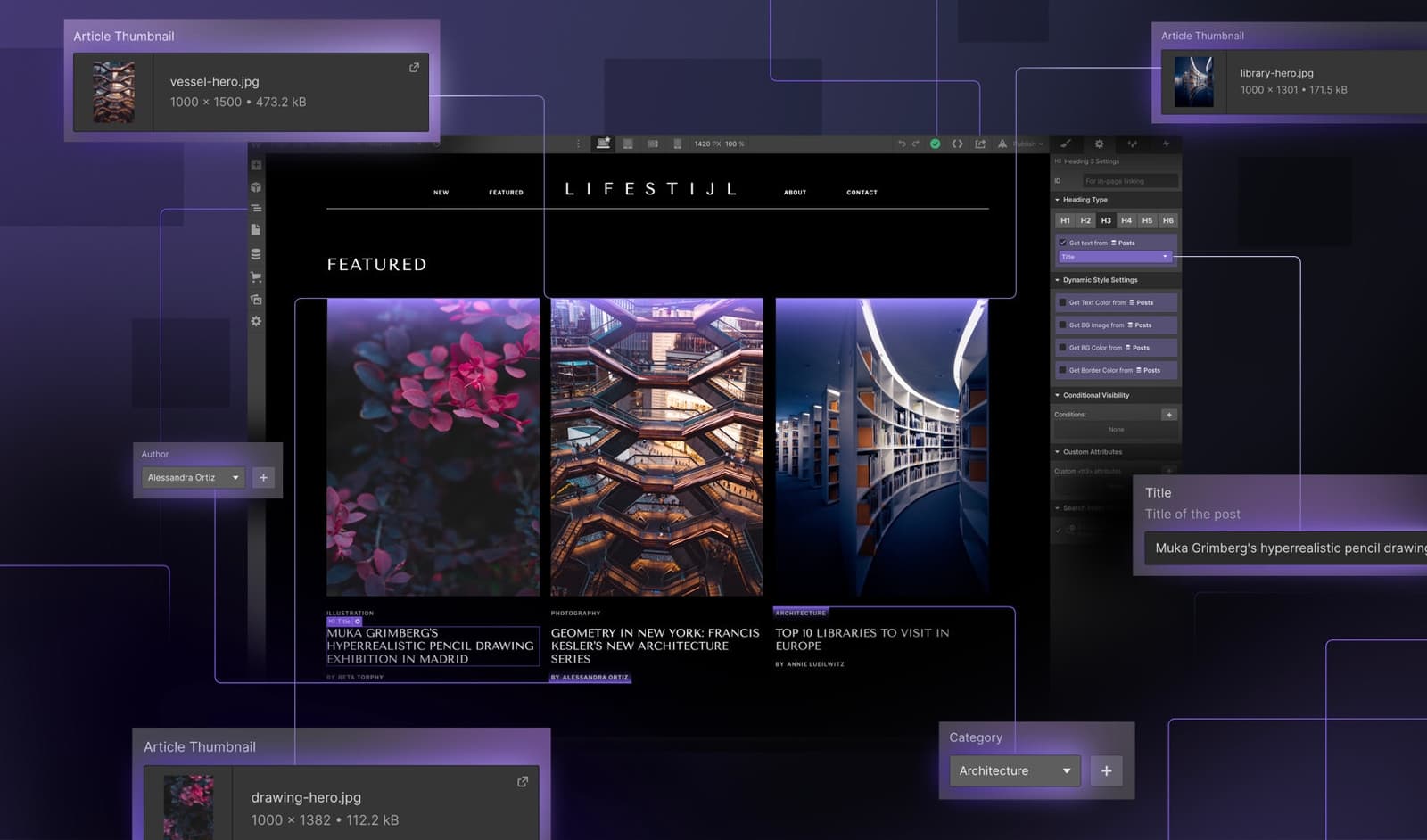
8. Dedicated Support and Training
When managing a website with Webflow, having specialized support available can make a difference. Miramedia is here to offer tailor-made assistance and training, ensuring that you and your team can make the most of the platform and achieve your digital goals.
- Help is always available
- Training tailored to your team
- Access to a large community of developers
- Complete and up-to-date educational resources
Always Available Support
With Miramedia, you have access to dedicated support that is always available to answer any question or solve any problems related to Webflow. Our team of experts is ready to help you with technical issues, site optimization, and any other need, ensuring that your site remains operational and performing without interruption.
Personalized Training for Your Team
Miramedia offers tailor-made training for your team, designed to adapt to the specific needs of your business. Our training allows you to fully understand how to use Webflow, from basic functionality to advanced options, helping you maximize the efficiency and success of your site. We're here to ensure that your team acquires the necessary skills to manage and optimize the site autonomously.
Access to a Large Community of Developers
As a Webflow Certified Partner, Miramedia is part of a large and active community of developers and designers. This network allows us to connect with industry professionals, discover best practices, and get inspiration for your projects. Our connection to the Webflow community provides you with additional resources and support to address any challenge.
Complete and Updated Educational Resources
Webflow provides a rich range of up-to-date educational resources, including guides, tutorials, videos, and articles on Webflow. These resources cover various aspects of the platform, from advanced design to content management and SEO optimization. With these resources, you can stay updated on the latest news and improvements, and continuously optimize your site for the best results.
Discover our Webflow training services
9. Grow with Your Company
it is essential that the web platform can adapt and support the new needs of your business. Webflow stands out for its scalability and flexibility, offering solutions that accompany your company at every stage of its evolution.
- You can expand the site without problems
- It works well even with more traffic
- Supports multi-language sites for international expansion
- Offers scalable plans for evolving business needs
Hassle-Free Site Expansion
Webflow is designed to make it easy to expand your site as your business grows. You can add new pages, sections and features without difficulty, keeping the site structure organized and performing. This allows you to adapt the site to your constantly evolving needs without having to face complex migration or restructuring processes.
Efficient Management of Higher Traffic
As traffic to your site increases, Webflow ensures that your site continues to run smoothly. Thanks to its advanced hosting infrastructure, Webflow effectively manages high traffic loads, maintaining fast load times and optimal performance even during peak visitors. This allows you to provide a better user experience without worrying about slowdowns or interruptions.
Support for Multi-Language Sites
For companies that want to expand internationally, Webflow offers support for the creation of multi-language sites through the Localization of the pages and the structure of the site. You can easily manage content in different languages, ensuring that your site reaches a global audience and adapts to international markets. This functionality allows you to maintain a consistent and professional presence in all languages, improving the accessibility and appeal of your site worldwide.
Scalable Plans for Evolving Business Needs
Webflow offers a variety of scalable plans that adapt to different business needs. As your business grows, you can upgrade to higher plans that offer more resources and advanced functionality. This scalability allows you to easily manage the evolving needs of your business, from a simple website to more complex and customized solutions.
You won't have to worry about switching platforms as you grow up. Scalability of your website it is crucial to support the growth of your business over time.
10. Launch Projects Faster
With Webflow, you can create and update your websites faster and more efficiently than WP, optimizing your workflow and accelerating the time-to-market of your digital initiatives.
- Faster development
- More agility in digital marketing
- Fast prototyping to test new ideas
- Optimized workflow from design to launch
Faster Development
Webflow simplifies the web development process, reducing the time needed to create and launch a site. The platform offers advanced visual tools and an intuitive interface that allow you to build and customize the site without having to write complex code. This approach significantly speeds up the development process compared to WordPress, where managing themes and plugins can slow down the project.
Greater Agility in Digital Marketing
With Webflow, you have the ability to adapt quickly to the needs of digital marketing. The platform allows for instant changes and updates, allowing you to implement campaigns and strategies without delays. This agility is essential to respond quickly to market changes and to optimize your marketing activities in a timely manner.
Fast Prototyping to Test New Ideas
Rapid prototyping is another area where Webflow excels. You can create prototypes and beta versions of your sites or web pages quickly and efficiently, testing new ideas and gathering feedback before the official launch. This allows you to iterate quickly and to optimize the design and functionality of the site based on concrete data and real feedback.
Optimized Workflow from Design to Launch
Webflow optimizes every phase of the workflow, from the initial design to the final launch of the site. The platform integrates design, development and content management tools into a single solution, reducing the need for intermediate steps and simplifying the overall process. This integrated approach allows you to keep the project on a single platform, avoiding complexity and delays deriving from managing multiple tools and systems.
Key Benefits of Webflow
- Security: SOC 2 Type II certificate, reduces the vulnerabilities of third-party plugins
- Design flexibility: Advanced customization options with no coding required
- Performance Optimization: Hosting optimized for performance and SEO
- SEO integration: Detailed management of SEO settings
- Scalability: Supports business growth with seamless scalability
- Time-to-Market Acceleration: Launch Speed, Flexibility, and Continuous Optimization
Conclusion
Webflow offers many advantages over WordPress for businesses. From security to easy design, it's a smart choice for those who want a modern and effective website. As Webflow experts, we're here to help you switch to this innovative platform. The combination of robust security, flexible design, optimized performance, and ease of use makes Webflow an ideal solution for businesses looking to establish a strong online presence. With Webflow, businesses can create professional, scalable, high-performance websites that support business growth and improve user experience.

.svg)